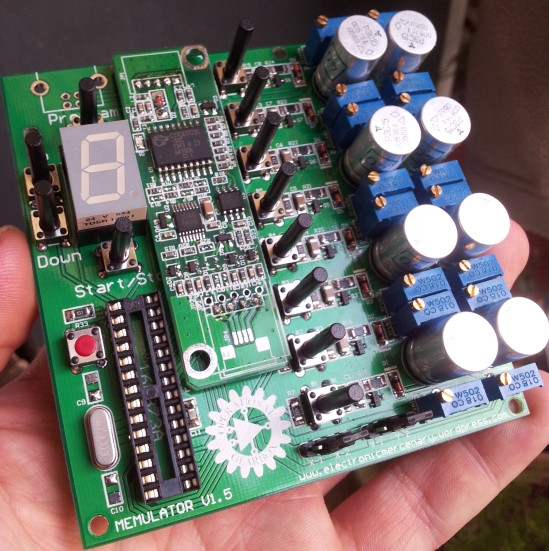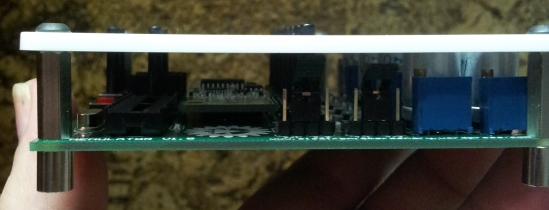Finally!, Memulator is back! and with only one error!
So, what’s the issue this time? My old computer I guess ^_^U
I use a 2012 Altium build but on a very old pc (2008-ish). As computers go, that is quite old and slow, so what’s the point? well, I have to uncheck ALL drc, otherwise it freezes for 4/5 seconds every time I move a component…rubbish.
So, this happened:
Nothing that can’t be repaired but well, who likes making mistakes?
See it in action (Sorry it’s a vertical video!)
Since the start of the “project”, we’ve made a new board wich uses a lot more buttons than I expected. It’s no good that Memulator only has eight. If you are old enough to have used extensively a resistive touchscreen phone/tablet, you know the little trick I have used to virtually increase the clicker count. If not, well, it’s just that if you click on two (or more) buttons, the position it picks up, is the middle point between all them. So, for two buttons, you have three positions, and for five buttons you get nine clicks in nine equally spaced places (if all the five are positioned correctly)
I also added headers for quick calibration, altough you must use an ohm meter to center the pots to the same value, otherwise, you get a skewed polygon wich causes really interesting artifacts when moving the cursors with the trimpots.
Now it only remains to finish the firmware, wich will take an indeterminate amount of time…you know I hate programming…altough remember that as it stands right now, it is a fully functional unit for the purpose it was built. There is only a minor issue about the covered screen area. Right now, it doesn’t reach all the way to the border, altough its good enough for work.
Also, after transforming the top silk, drill and keepout layers to DXF (through some black magic called “DXF export” XD!) I was able to make a little neat top cover: